Automatically populate mega menus with products

Shopify store owners, brace yourselves for a game-changing update from Meteor Mega Menu! In the past, adding a new product to a collection meant manually updating your store’s navigation. Our latest update will revolutionize the way you manage your menus.
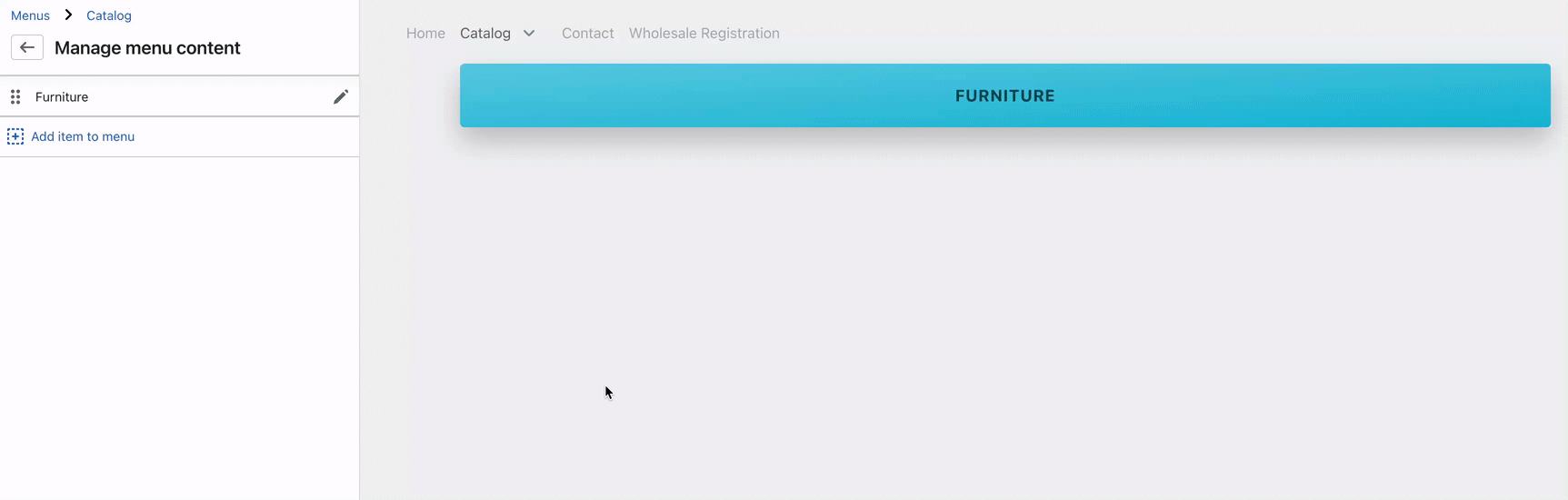
Save time by automatically filling your menus with product options
We understand that your time is precious, which is why we’ve introduced the auto-populate feature. By selecting “Dynamically populate sub-items using products from this collection” the Meteor Mega Menu app will dynamically show products from the collection, and will automatically update when a new product is added.
Setting up the auto-populate feature is a breeze. Simply choose the collections you want to feature, how many products you want to show from each, and Meteor will do the rest. Your menus will automatically update, saving you from the hassle of manually adding each product. Display up to 50 products from a collection with just a couple of clicks!
Show off your newest products without having to update your menus
Keep your storefront fresh and engaging without lifting a finger. As your inventory changes and evolves, your menus will too. Add a new product to a collection? Meteor menus will automatically update, saving you time and enhancing the shopping experience for your customers by offering them the latest and greatest from your catalog the moment they arrive on your site.
Spend more time on what matters most
With the auto-populate feature handling the details, you can focus on what you do best—growing your business. Spend less time on site maintenance and more on marketing, customer service, and product development.
Create stylish and functional menus to enhance your site
Help shoppers find products they love with beautiful dropdown menus for mobile and desktop.