How to create a custom registration form on Shopify
Do you run a wholesale store? Do you collect VAT from customers? Do you want to collect additional information from your customers during registration? Do you want to approve customers before they gain access to your store?
If that sounds like you, you're already familiar with the frustrating limitations of Shopify's native customer registration experience.
Shopify registration forms
Does this look familiar?
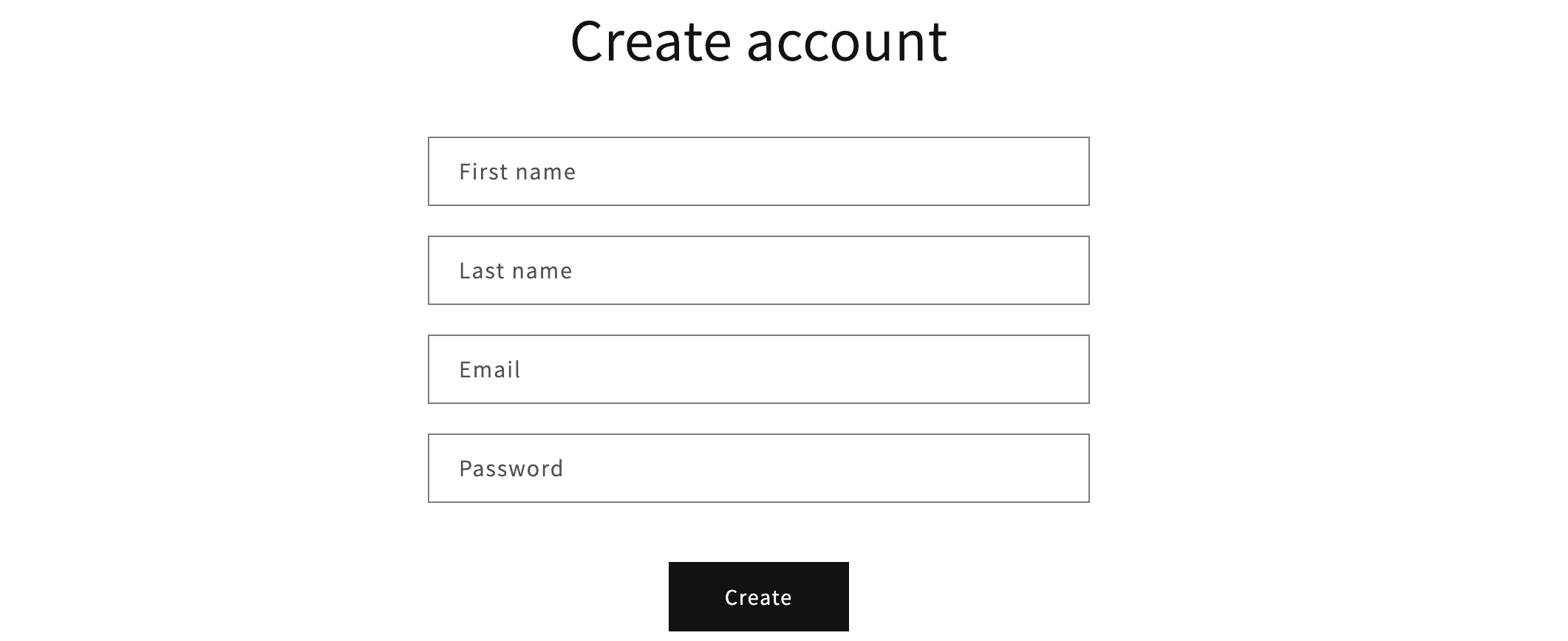
Name. Email. Password. Nothing else. Don't even ask!
Shopify registration form limitations
The majority of Shopify merchants use their theme's default registration form, which has severe limitations. We could list many more, but we'll focus on a few big ones for the purpose of this article:
- You can only have ONE registration form (https://website.com/account/register)
- You can't add new fields so you're stuck with just name, email, and password
- Customers instantly gain access to account (no email verification or approval process available)
- Customers can't edit their information after they sign up
Customize your registration form
Shopify offers a complex tutorial on how to collect additional information from customers, but the data is saved only to the customer note which makes that data very difficult to use. If you're comfortable with code and don't mind that custom data is saved to the note field, look no further!
For the rest of us, we need a lifeline here.
Not the app merchants deserve, but the one it needs right now
The Customer Fields app by Helium was created to bridge the gap left by Shopify's customer sign-up experience. In regards to the four limitations mentioned above, here is how Customer Fields can help:
- Install multiple registration forms. Install on different pages and for different customer groups. As many as you need!
- Add new fields for customer birthday, VAT, their dog's name, or whatever data you need to grow your business.
- Enforce email verification or account approval before users gain access to their account. This is ideal for wholesale or members-only stores.
- Create an "edit account" form within the customer account portal that allows customers to edit some or all of the data they've submitted.
These are just a few tools. Like Batman's utility belt. We've got a solution for all of your customer registration woes.
The Shopify Community forum is littered with posts from merchants struggling to edit the customer registration flow without any luck. Save yourself some time and effort and create a new registration form today with Customer Fields!
Get the customer data you need to sell more.
Customer Fields is a toolkit with everything you need to understand your customers and sell them products they'll love.