Grow
How to create a Shopify email link from your theme navigation
Add an email link to your Shopify navigation
Michael Hall • Published: October 10, 2019 •
Updated: February 10, 2026 • 1 min read

In this example, we'll add a link to your footer that will open a user's mail application so they can easily send you an email.
In your Shopify admin, head over to:
Online Store > Navigation > Footer menu > Add menu item
Add a new menu item
- Give the link a name such as "Email us" or whatever text you want your customers to see
- Set the
Linkfield to: "mailto:name@example.com" - Replace the placeholder email address with your email address
- Click
Add, then clickSave menuand you're done!
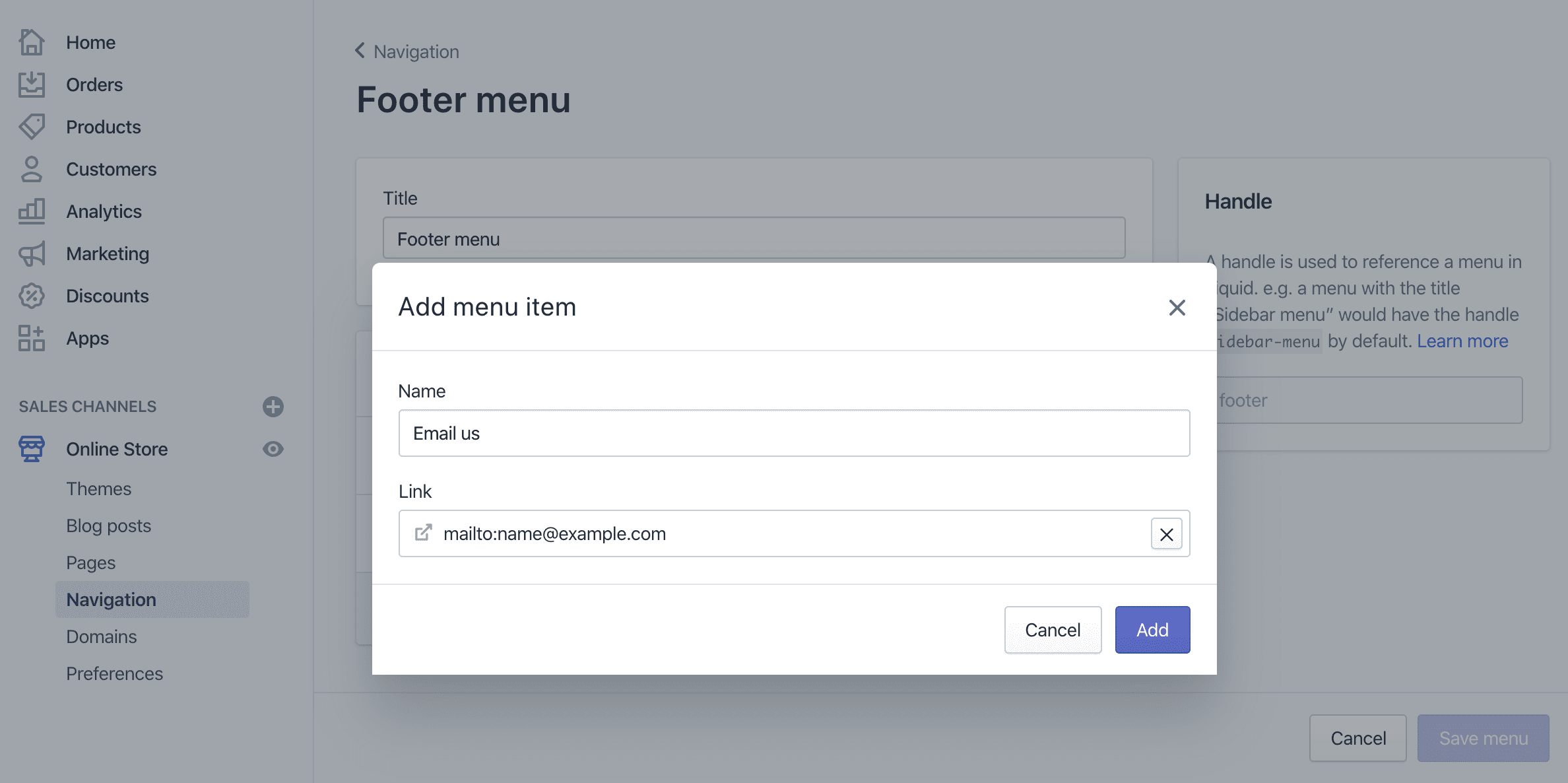
Beautiful mega menus with product photos
The Meteor Mega Menu app offers beautiful menu templates for Shopify that help you showcase your products and increase sales.